Task 4. Internet
1. Explain the definition of the Internet!
2. Explain the history of the emergence of the Internet especially Figure Name, Institution Name, Country of Origin People, Years and Its growth up to now!
3. Tell us about the type of Internet connection problems! The solution of each!
4. Describe the type of hardware as an element to an Internet connection!
5. Describe the type of software as an element to an Internet connection!
6. Tell us about the TCP / IP include: stands for, function, mode settings, type of disorder and Solutions, the Institute who served and procedures to obtain these services!
7. Tell us about the IIS include: stands for, function, mode settings, type of disorder and Solutions, the Institute who served and procedures to obtain these services!
8. Explain about TELKOMNETINSTAN, ISDN and SPEEDY include: Definition, Function, People of the Creator, Origin Creator, Year of emergence, Institute for the Authority to serve him, procedures to obtain service connection is, mode settings, advantages, disadvantage, equation, difference, history of emergence!
9. Tell us about the TELNET include: Definition, Function, How to install it, mode settings, emergence History, People of the Creator, Origin Creator, Year of Creation, advantages, disadvantage!
10. Explain about NETOP include: Definition, Function, How to Obtain the vendor, step Installed, mode settings, emergence History, People of the Creator, Origin Creator, Year of Creation, advantages, disadvantage!
11. Explain the differences about the Internet Connection in Single Computer can be: Personal Computer (PC), Laptop, Notebook, Netbook with Computer Networks (Local Area Network = LAN)!
12. Explain about the types of disturbances on the Internet! The solution!
13. Where is the Center for Internet Server in Indonesia? Where an authorized institution? Explain why this is so?
14. In a country where Internet Server Center in Southeast Asia? Why there? Explain the positive impact? Explain the negative effects!
15. In a country where Internet Server Center at World Class (International)? Why there? Explain the positive impact? Explain the negative effects!
Answer ......
1.internet is a global network of computers of the world, big and very wide at all in which each computer are connected to each other from country to country around the world and contains various information, ranging from text, images, audio, video, and more.
Internet itself comes from the word Interconnection Networking, which means the relationship of many computer networks with various types and species, using a type of communication such as telephone, salelit, and others.
2.Internet a computer network established by the United States Department of Defense in 1969, through a project called ARPANET ARPA (Advanced Research Project Agency Network), where they demonstrated how the computer hardware and software based on UNIX, we can perform communication in an infinite distance telephone lines. ARPANET project designing a network, reliability, how much information can be transferred, and finally all the standards that they set into the embryo of a new protocol development is now known as TCP / IP (Transmission Control Protocol / Internet Protocol).
The initial purpose of the construction project was for military purposes. At that time the United States Department of Defense (U.S. Department of Defense) create a computer network system that is spread by linking computers in areas vital to address the problem in case of nuclear attack and to avoid the occurrence of centralized information, which in the event of war can be easily destroyed.
At first ARPANET only connecting 4 sites, ie the Stanford Research Institute, University of California, Santa Barbara, University of Utah, where they form a single integrated network in 1969, and in general the ARPANET was introduced in October 1972. Not long after the project is growing rapidly in all regions, and all universities in the country wanted to join, thus making it difficult to set the ARPANET.
Therefore, ARPANET split widened two, namely "MILNET" for military purposes and the "ARPANET" new smaller for non-military purposes such as, universities. Combined both networks eventually known as the DARPA Internet, which then reduces to the Internet.
In 1972, Ray Tomlinson managed to complete the e-mail program that he created a year ago for the ARPANET. E-mail program is so simple it immediately became popular. In the same year, the icon @ also introduced as an important symbol that shows the "at" or "on". In 1973, ARPANET computer network were developed outside the United States.
Computer University College in London is the first computer that is outside the United States who are members of ARPAnet network. In the same year, two computer experts that Vinton Cerf and Bob Kahn presented a bigger idea, which became the forerunners of the Internet thinking. This idea was presented for the first time at the University of Sussex.
The next historic day is March 26, 1976, when the Queen of England managed to send an e-mail from the Royal Signals and Radar Establishment at Malvern. A year later, already more than 100 computers on ARPANET joined to form a network or network. In 1979, Tom Truscott, Jim Ellis and Steve Bellovin, creating the first-named newsgroups USENET. In 1981 France Telecom creates a buzz by launching the first television telephone, where people can call each other while associated with the video link.
Because the computers that form a network of daily increasing, it needed a formal protocol that is recognized by all networks. In 1982 established Transmission Control Protocol or TCP and Internet Protocol or IP as we know it all. Meanwhile in Europe appear counter computer network known as Eunet, which provides computer network services in these countries the Netherlands, Britain, Denmark and Sweden. Eunet network providing e-mail and USENET newsgroups.
To homogenize the address on existing computer networks, then in 1984 the domain name system was introduced, which now we are familiar with DNS or Domain Name System. Computers that are connected with the existing network has more than 1000 computers more. In 1987 the number of computers that are connected to the network soared 10-fold more manjadi 10,000.
In 1988, Jarko Oikarinen of Finland in discovered and at once introduced the IRC or Internet Relay Chat. A year later, the number of interconnected computers soared 10-fold return in a year. No fewer than 100,000 computers are now forming a network. Year 1990 is the year's most historic, when Tim Berners Lee to find a program editor and browser that can roam from one computer to another computer, which form a network. The program is called www, or the World Wide Web.
In 1992, computers that are connected to each other form the network has exceeded a million computers, and in the same year the term surfing the internet. In 1994, the website has grown to 3000 pages address, and for the first time in a virtual-shopping or e-retail surfaced on the internet. The world changed. In the same year Yahoo! established, which is also well-born Netscape Navigator 1.0.
3. The internet connection is slow or intermittent is actually a problem that does not belong to the category of serious problems. But at certain times, such as when you're to up date your blog, want to check email, when you have to send data to friends, clients / your boss, or maybe when you have an appointment to nge-chat with your girlfriend khayalah, etc.. All that could be a serious problem and can cause stress, and can even cause a moment of mental disorder. Because when it's at least you thought about how a solution to get fast Internet connection that meets your expectations. Therefore, I have a few tricks (suggestions more accurately) that maybe you can try when faced with the internet connection is lost.
First of all and should not be overlooked is checking back line telephone, modem, or Internet connection settings on your computer. If you frequently use your mobile phone as a modem, which is primarily double-check the network operator you use. All that is useful to ascertain whether all the circumstances ok. If everything is ok but not work, try to restart your modem back.
Then, if the connection is still not showing any signs of life, the last solution is to turn off your modem again, then close (close) all applications you run on your computer / laptop, then turn off the (turn off) your computer, then find the nearest Internet cafe from where you live or the location where you are. But if you are lazy to go to the cafe, do not forget to keep doing the activity, or may also find that if the entertainment can make you laugh, at least can make you feel comforted. The purpose is none other than to avoid negative impacts that may occur on your emotional. Examples such as sulking, singing songs curses, press a button keyboard with the rough, or may be you will menggetok your own modem, and the act of damage other items.
Therefore, this is to anticipate the actions as above. Or, I call it a mental disorder shortly. Because only because of the broken connection problems, you have to do actions that actually harm your own. So in conclusion, forget about the problem until a connection can walk normal again
4. 1.Router
A computer networking device that sends data packets through a network or the Internet to the destination, through a process known as routing. The process of routing occurs at layer 3 (network layer such as the Internet Protocol) stack of the OSI seven-layer protocol.
2.Sound Card
A component contained in a PC that served to support the voice functions in a multimedia PC.
3.Modem
Modulation demodulation. Generally this tool is used to convert analog signals to digital and vice versa. for example, to connect between two computers via dial-up using a phone line to access data over the network or the Internet.
4.LAN Card
Network Card (UK: network interface card or NIC also abbreviated network card) is a card that serves as a bridge from your computer to a computer network. NIC type in circulation, divided into two types, namely the physical NIC, and NIC that is logical. Examples of a physical NIC is the NIC Ethernet, Token Ring, and others, while the NIC that is logical is the loopback adapter and Dial-up Adapter. Also referred to as the Network Adapter. Each type of NIC is numbered address called a MAC address, which can be static or can be modified by the user.
5.Kabel UPT
Unshielded twisted-pair (UTP abbreviated) is a type of network cables that use copper base material, which is not equipped with an internal shield. UTP is the most common type of cable is often used in the local network (LAN), because it's low price, flexibility and performance that showed relatively good. In a UTP cable, there is one layer of insulation that protects cables from physical tension or damage but, unlike Shielded Twisted-pair cable (STP), the insulation will not protect the cable from electromagnetic interference.
6.Bridge Network
A network component used to extend the network or create a network segment. Bridge network operates in the data-link layer in OSI model. Bridge can also be used to combine two different network media, as well as between media Unshielded Twisted-Pair cable (UTP) with an optical fiber cable or two different network architectures, as well as between Token Ring and Ethernet. Bridge will make the signal transmitted by the sender but does not do the conversion to the protocol, so for two network segments connected to the bridge must have the same network protocol (like TCP / IP). Bridge network also occasionally supports the protocol Simple Network Management Protocol (SNMP), and some other diagnostic features.
7.HUB
Is one of the devices in the Network Computer that allows you to connect between segments in the network. He worked on the physical level (first layer) of the OSI reference model. With the hub, then the CSMA / CD on duty for mensharing medium (cable, air, fiber, etc.) so that all can be connected to run well.
Charge of connecting the hub to each node connected to a main backbone in the process of data transmission.
5. Onspeed 6.0.9 software, this software can increase your internet speed up to 10 times! (Dial-up - 10x Faster, Broadband - 5x Faster, Mobile connections - 8x Faster). I personally do not use this software (as long as it continues to use the connection via Internet cafe), but so-so you are trying to (put your comments yes ... if this software really works what does not)
6. TCP / IP (stands for Transmission Control Protocol / Internet Protocol) is a data communications standard used by the Internet community in the process of exchanging data from one computer to another computer on the network Internet. This protocol can not stand alone, because this protocol is a set of protocols (protocol suite). This protocol is also the most widely used protocol today. The data are implemented in software (software) in the operating system. The term given to this software is a TCP / IP stack
Protocol TCP / IP was developed in the late 1970s until the early 1980s as a standard protocol for connecting computers and networks to form an extensive network (WAN). TCP / IP is an open networking standard that is independent of physical network transport mechanism used, so it can be used anywhere. This protocol uses a simple addressing scheme known as IP address (IP Address) which allows for up to several hundred million computers to be able to relate to each other on the Internet. This protocol is routable, which means the protocol is suitable for connecting different systems (like Microsoft Windows and UNIX families) to form a heterogeneous network.
TCP / IP protocols are always evolving over time, given the increasing demand for computer networks and the Internet. This development was carried out by several agencies, such as the Internet Society (ISOC), Internet Architecture Board (IAB), and the Internet Engineering Task Force (IETF). Various kinds of protocols that run over TCP / IP addressing scheme, and the concept of TCP / IP is defined in documents called Request for Comments (RFC) issued by the IETF.
TCP / IP also has several layers, layers are:
1. IP (internet protocol) that play a role in transmitting data packets from node to node. IP precedes each data packet based on 4 bytes (for version IPv4) destination address (IP number). Internet authorities created a range of numbers to different organizations. The organization created the group with the number for the department. IP work on gateway machines that move data from department to organization and then to the region and then to the whole world.
2. TCP (transmission transfer protocol) play a role in improving the delivery of correct data from a client to the server. Data can be lost in the middle of the network. TCP can detect errors or lost data and then conduct retransmissions until the data is received correctly and complete.
3. Sockets is a name given to the subroutine package that provides access to TCP / IP on most systems.
7. Internet Information Services (IIS) is a component that can be used to manage web, File Transfer Protocol (FTP), Ghoper, and NNTP. IIS components contained in the Windows NT operating system, Windows 2000, Windows XP and Windows Server 2003.
In Windows 98, so that the components necessary to manage Web Personal Web Server (PWS) although there are no facilities for FTP. PWS is also a part of IIS. PWS components contained in the master CD of Windows 98 and is located in the directory \ add-ons \ PWS. Installing PWS can be done from: \ ADD-ONS | PWS | SETUP.
IIS supporting components include:
* 1. Network Protocol TCP / IP.
* 2. Domain Name System (DNS).
* 3. It is recommended to use the NTFS format for security.
* 4. Software to create a web site, one of Microsoft FrontPage.
In the discussion of Internet Information Service, which is much discussed is the Internet Information Service found in Windows 2000 Server and is only limited to the Files Transfer Protocol (FTP) and web-only ..
In this chapter will explain how the steps to install Internet Information Services 5.1 in Windows XP MS package. To ensure the process below works successfully, the User must prepare in advance MS Windows XP CD, and just stepped on the following steps:
* 1. Insert the MS Windows XP CD into the CD-ROM User.
* 2. Automatically activate the autorun system stored on the CD. When the autorun fails to run, then move on to the CD and select Setup.exe
* 3. Take the Install Add-On Components.
Later, the User will transfer to the Windows Components window Wizards as below.
* 4. Click the check box was the Internet Information Services (IIS) so that the check box is checked (in selected circumstances).
* 5. Click the Details button was thereafter,
* 6. Make sure the user take the important choices, such as the World Wide Web Servers, FrontPage 2000 Server Extensions (if working with MS Frontpage 2000 and webbot), Personal Web Manager, File Transfer Protocol (FTP) server, SMTP servise, Internet Information servise snap-ins, and others sometimes, in order to work properly, users need to select all the options above all by clicking the check box.
* 7. Click the button was OK to exit.
* 8. Click Next to proceed was to the installation process.
After IIS successfully Users susupkan into the system MS Windows XP, the server is located in the ready and active. Users are allowed to use it from now on.
8. Instant 1.Telkomnet is one type of service from PT. Telkom Indonesia in connection internet connection. Telkomnet instant can be used by all users of both fixed line telecoms phone home and wireless phones cdma telkom flexi.
To enjoy the service easy, fast and efficient, there are some requirements you must meet first, namely:
1. Computer PC or Laptop that is still functioning well
2. Modem dial up to a regular phone jack cable internally and externally. Do not forget the modem drivers if necessary.
3. Cable phone line telecoms are still active nomernya
4. Basic settings for instant connection to the server telkomnet
If all requirements have been fulfilled then you can on the internet connection settings in the control panel to connect to the instant telkomnet are as follows:
- Access Numbers: 0809 8 9999
- User name: telkomnet @ instant
- Password: telkom
After setting you can connect to the internet by opening the Internet connection dialog box and press the connect button. Later our computers will automatically connect to the telecom and if successful it will have to display the calculation time of connection and disconnect button to disconnect from the Internet.
Normal Internet Rates telkomnet instat is Rp. 165 per minute. Currently applicable special rate promotions USD. 100 per minute on the weekend days Saturday and Sunday because on that day telcom connection resource is not much access, so the telecoms looking for ways to sell the unused bandwidth traffic until the end of the year.
To determine whether the area around your area have enjoyed telkomnet instant you can contact or call the telephone number 080989999 from you. If there was a modem / fax to the sound of mouse squeaks in pain, the mean area you can enjoy easy internet access, go to fast, but the connection is not guaranteed.
For a faster internet access you can use the speedy telkom adsl connection is faster with a monthly cost of bandwidth is limited.
Tips:
Make sure you disconnect / disconnect from the Internet connection and unplug the cable from your computer pc or laptop / notebook you because some cases go on so that the resulting pulse fatal losses could reach millions of dollars.
ISDN 2.Pengertian
ISDN telephone network is the development of IDN (Integrated Digital Network) which provides a digital connection from the end of one customer to another customer end to the process of transforming the digital information in the form of voice, data and images.
The concept of ISDN can be observed from different points of view different pliers:
ISDN standards set by ITU-T ISDN standard states the principle of ITU-T's point of view, namely:
1. Supports non-voice applications and voice by using a series of
limited from the facilities that have been standardized.
2. Supports switched applications and nonswitched.
3. Dependence of 64-kbps connection.
4. Intelligence in the network.
5. Belapis protocol architecture.
6. Various kinds of configuration.
User Network Interface
• Network Termination (NT).
Is a terminating device on the network, handles the functions of Layer 1 and Layer 2 OSI.
NT can be a modem or a device PBX.
• Terminal Equipment 1 (TE1).
ISDN terminal equipment connected to the ISDN network via the interface S / T. Example: Digital Phone, Fax G4, Videophone etc.
• Terminal Equipment 2 (TE2).
Non-ISDN terminal equipment connected to the ISDN network through a Terminal Adapter. Example: PC, analog FAX (G3), an analog phone
Digital Telephone
• The parts & function
1) ISDN Interface Circuit with Layers 1 and 2 Protocol Controller
- Perform layer 1 functions such as termination of the channel through inductive coupling (transformer) and give ration.
- Performs functions of Layer 2, by using the LAPD protocol.
- Select the channel B to be used
2) Digital Telephone Controller
- Perform Layer 3 protocol functions
- Controlling the overall functional element in a digital telephone.
3) Man-Machine Interface Controller
- Controlling the speech path, including the voice signal CODEC
- Control signals from the digit keypad and control the appearance of the figures in the display
- Control signals tone / ring based on the received message signal.
3) Rate adaption and DTE Interface Controller
- Interworking with DTE and adjust the bit rate from <64 Kbps to 64 Kbps bit rate on the B channel.
- Perform DTE protocol conversion to ISDN user-network interface.
ISDN CPE
• The protocol used in ISDN interfaces
- Layer 1, describes the physical connection between the terminal equipment (TE) and network termination (NT)
- Layer 2, the procedure to ensure error-free communication on the physical link
- Layer 3, defines the user-network interface (UNI - user to network interface) and signaling messages
3.Speedy is the product of the Internet access service end-to-end from PT. TELKOM with technology base Asymetric Digital Subscriber Line (ADSL), which can deliver data and voice simultaneously through one telephone line with a speed that is secured in accordance with the service pack that was launched from the modem to Bras (Broadband Remote Access Server)
Speedy advantages of high-speed Internet access, telephone and internet use and also can simultaneously support voice services, video and data.
Weaknesses speedy ie downstream, so kalo pake speedy, usahain use limiter bandwitch to download.
Speedy conclusion is the product of the Internet access service end-to-end from PT. TELKOM with technology base Asymetric Digital Subscriber Line (ADSL), which can deliver data and voice simultaneously through one telephone line with a speed that is secured in accordance with the service pack that was launched from the modem to Bras (Broadband Remote Access Server)
11. Now this router has become a kind of major tool, in combining the features and functions of a router and switch / hub into a single unit. So the notion of this device can be a bit misleading - especially for someone just learning the computer network.
The function of routers, hubs and switches are very different from each other, even if all the equipment is integrated into one device. We begin with hubs and switches because these devices have the same role on the network. Each serves as a central connection for all network equipment and handles a data type known as a frame. Frames carry your data. When a frame is received, it is amplified and then transmitted to the PC port of destination. The big difference between the two devices is the method frame being delivered.
In a hub, a frame serves to convey or "broadcast (Broadcast)" to each terminal. No matter that the frame is only used for one port. hub has no way to distinguish between frame ports must be shipped anywhere. Passed along to ensure that each port will achieve the desired goals. In this equipment a lot of traffic on the network and can cause poor response time or slow network.
In addition, the specifications 10/100Mbps hub must share bandwidth with each port. So when only one PC is using, will get access to the maximum available bandwidth. However, if multiple PCs in operation or in use on the network, the bandwidth will be distributed to all PCs, which will degrade performance.
A Switch, keep a record MAC addresses of devices connected. With this information, a switch can identify system installed in the terminal. So, when a frame is received, the equipment will know the exact destination port to send it, without significantly increasing network response time. And, unlike a hub, switch with 10/100Mbps specification will be allocated for each port 10/100Mbps full of it. So no matter how many PCs are transmitted, the user will always have access to the maximum amount of bandwidth. This is for the reasons why the switch is considered to be a far better choice than the hub.
Routers are completely different devices with both the equipment already described above. When a hub or switch associated with the transmission frame, the function of the router, is to route packets to another network until the packet eventually reaches its destination. One of the main features of a package is that not only contain data, but the destination address where it will go.
Routers usually connect with at least two networks, usually two Local Area Network (LAN) or Wide Area Network (WAN) or LAN and ISP networks. for example, a PC or workgroup and EarthLink. Routers are located at gateways, where two or more networks connect. Using headers and forwarding tables, routers determine the best path to forward packets. Routers use protocols such as ICMP to communicate with each other and configure the best route between two hosts.
Today, various services are integrated into a broadband router. A router typically has 4 to 8 port Ethernet switch (or hub) and Network Address Translator (NAT). Also, is usually included Dynamic Host Configuration Protocol (DHCP) server, Domain Name Service (DNS) proxy server and firewall hardware to protect the LAN from malicious intrusions from the Internet.
All routers have a WAN port that connects to a DSL or cable modem for broadband Internet services and integrated switch, allowing users to easily create a LAN system. This allows all PCs on the LAN to have access to the Internet and Windows file sharing and printer services.
Some routers have a WAN port and a single LAN port and is designed to link an existing LAN hub or switch to the WAN. Ethernet switches and hubs can be connected to a PC router with multiple ports to expand the LAN. Depending on the capabilities (kinds of available ports) of the routers and switches or hubs, the connection between the router and switches / hubs may require straight-thru or crossover (null-modem) cable. Some routers even have USB ports, and more commonly, wireless access points are emitted from them.
Some routers are higher or business class routers will also incorporate a serial port that can be connected to an external dial-up modem, which is useful as a backup in case the primary broadband connection go down, and built-in LAN printer server and printer port.
Besides the inherent protection, the features provided by the NAT, the router also has a built-in, configurable, hardware-based firewall. Firewall capabilities can range from very basic, moderate to advanced. Among these capabilities are found on the main router is that the router allows configuring TCP / UDP ports for games, chat services, and the like, on the LAN behind the firewall.
So, in short, a hub glues together an Ethernet network segment, the switch can connect multiple Ethernet segments more efficiently and routers can perform routing functions ditambahan TCP / IP packets between multiple LANs and / or WAN, and much more, of course.
12. The internet connection is slow or intermittent is actually a problem that does not belong to the category of serious problems. But at certain times, such as when you're to up date your blog, want to check email, when you have to send data to friends, clients / your boss, or maybe when you have an appointment to nge-chat with your girlfriend khayalah, etc.. All that could be a serious problem and can cause stress, and can even cause a moment of mental disorder. Because when it's at least you thought about how a solution to get fast Internet connection that meets your expectations. Therefore, I have a few tricks (suggestions more accurately) that maybe you can try when faced with the internet connection is lost.
First of all and should not be overlooked is checking back line telephone, modem, or Internet connection settings on your computer. If you frequently use your mobile phone as a modem, which is primarily double-check the network operator you use. All that is useful to ascertain whether all the circumstances ok. If everything is ok but not work, try to restart your modem back.
Then, if the connection is still not showing any signs of life, the last solution is to turn off your modem again, then close (close) all applications you run on your computer / laptop, then turn off the (turn off) your computer, then find the nearest Internet cafe from where you live or the location where you are. But if you are lazy to go to the cafe, do not forget to keep doing the activity, or may also find that if the entertainment can make you laugh, at least can make you feel comforted. The purpose is none other than to avoid negative impacts that may occur on your emotional. Examples such as sulking, singing songs curses, press a button keyboard with the rough, or may be you will menggetok your own modem, and the act of damage other items.
Therefore, this is to anticipate the actions as above. Or, I call it a mental disorder shortly. Because only because of the broken connection problems, you have to do actions that actually harm your own. So in conclusion, forget about the problem until a connection can walk normal again
13. *
Web Hosting
Pacific Link renting the place put a web site where netter from around the world can easily access the information presented in it.
o
Windows 2000 Server (Please contact our CS)
o
Linux Server
o Cpanel Fantastico
These servers are provided is a quality server with high performance but at a cheap price.
Pacific Link dared to compete to provide relatively cheap price too (Linux Server), although compared with the "hosting company", especially when compared with the company's ISP (Internet Service Provider) others.
With the quality of ISPs (*), Pacific Link provides cost "web hosting company
14. Yahoo announced the transfer of some employees in the line of the most important, to strengthen Yahoo's leadership team in the Asia Pacific region, and will start from 1 April 2010.
The change was implemented in line with the development of Yahoo in the Asia Pacific region, including to Southeast Asia and India.
Yvonne Chang will move from its current position is at Yahoo's Asia Pacific region as VP of Advertising Sales and Marketpace, is Head of South East Asia based in Singapore. Ken Mandel, who currently serves as Head of Yahoo South East Asia, will become VP of Advertising Sales and Marketing for the new Asia-Pacific region.
Both will report directly to Rose Tsou, Yahoo's senior vice president for Asia Pacific. In the marketing department, Jeff Han who had just occupied the position as Senior Director of Marketing is now the VP of Marketing for Asia Pacific and is responsible to the Chief Marketing Officer of Yahoo, Elisa Steele.
"Yvonne, Ken and Jeff is a leader with rich experience and have great confidence to realize the vision Yahoo! be the center of one's life the virtual world," said Tsou, through its official statement on Thursday (03/25/2010).
"Yvonne's experience in terms of sales that have been put Yahoo in the top position in the Internet market in the Asia Pacific region will become a valuable asset when we're working to improve our business in emerging markets in Southeast Asia," he added.
15. Posted by Rim @ _iNd @ h





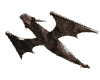


 17.56
17.56
 Krisna-dguinsepta@blogspot.com
Krisna-dguinsepta@blogspot.com


 Posted in:
Posted in: 


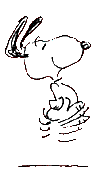
0 komentar:
Posting Komentar